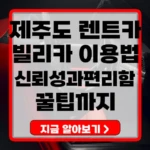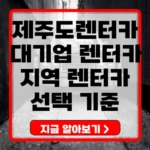빌리카: 제주도 SK렌터카 30% 싸게 할인받아 예약하기
SK렌터카의 세컨드 브랜드, 빌리카를 들어보셨나요? 제주도 렌터카는 수많은 업체 중 어디를 선택해야 합리적이고, 믿을 수 있는 서비스를 경험할 수 있을지 망설여지곤 합니다. 이런 고민을 덜어주는 선택지가 바로 SK렌터카의 세컨드 브랜드, 빌리카입니다. 빌리카는 대기업의 체계적인 관리와 저렴한 가격, 비대면 서비스까지 모두 갖춘 제주도 렌트카 서비스로 많은 여행객의 만족도를 높여왔습니다. 이번 글에서는 빌리카의 특징과 장단점, 예약 시 유용한 … Read more