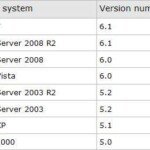레지스트리 값 출력하기
-인자로 전달된 레지스트리 키의 하위 키와 값들을 출력한다. ex:)PrintReg(HKEY_LOCAL_MACHINE,”\\SOFTWARE\\Microsoft\\Windows\\CurrentVersion\\Run“); //HKEY_LOCAL_MACHINE\SOFTWARE\Microsoft\Windows\CurrentVersion\Run 하위키와 값들을 출력한다. #include #include #define MAX_KEY_SIZE 512 #define MAX_VALUE_SIZE 512 BOOL PrintReg(HKEY root,char* key){ HKEY hkey; TCHAR key[MAX_KEY_SIZE]=””; TCHAR value[MAX_VALUE_SIZE]=””; DWORD keysize=MAX_KEY_SIZE; DWORD valuesize=MAX_VALUE_SIZE; int i=0; int result=0; //레지스트리 오픈 result=RegOpenKeyEx(root,key,NULL,KEY_ALL_ACCESS,&hkey); if(result != ERROR_SUCCESS){ … Read more